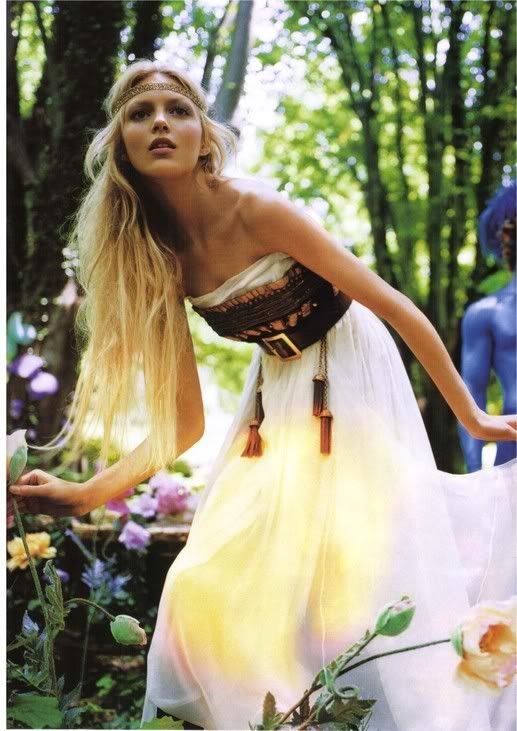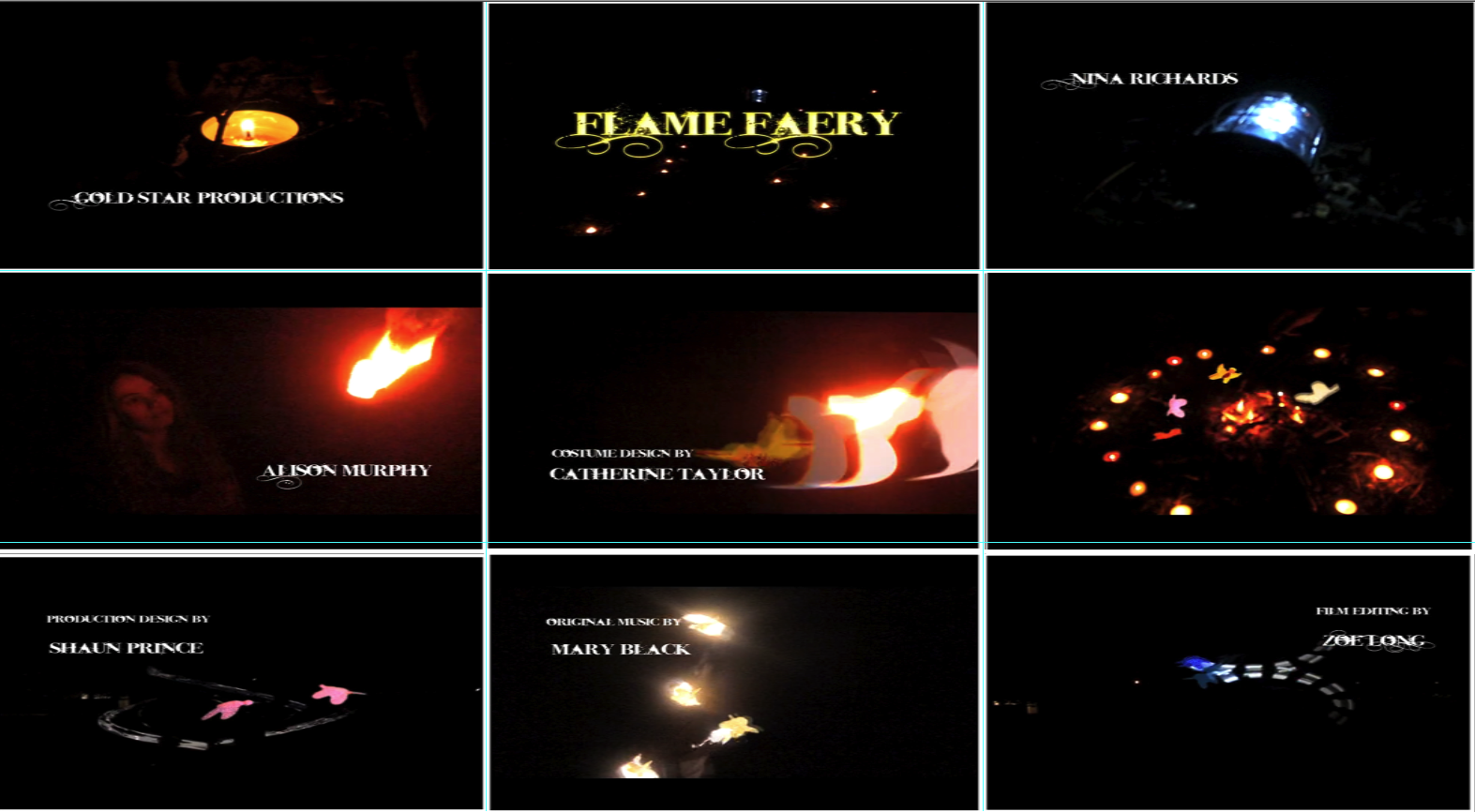
(from left to right)
Frame one shows:
The setting of the film. This candle and the shot which follows it shows the scene of the woodland area which is very dark. A lot of film openings use the technique of showing a close up of a small element in the location and then gives away the whole scene. We decided to use this as it ties in well with the next shot with the pathway with the candles. It also adds to the mystical atmosphere which this film opening revolves around.
Frame Two shows:
The title of the film. Originally in our rough cut the main title had the same font exactly as all of the other titles. This meant that it didn't stand out and also, after looking at some title sequences on the art of the title website, we realised that most title sequences have the title quite earlier on in the sequence. We made the title earlier and I imported the text into Photoshop (as we wanted to use the same font to keep the theme, but also wanted it to change and stand out from the rest). In Photoshop, I simply put the text onto an alpha background and adjusted the blending options such as glow effects and shadows. I also put a light yellow overlay filter onto the text as it looks nice glowing against a black background. Then I exported it as a png. Sophie worked on the rest of the titles and tweaking them so they are safe to show on television as well as looking nice. We chose to use the spelling 'faery' rather than the more well known 'fairy' as it is more a folklore spelling of the word. We realised that some films are based on tradition and this is an aspect of ours.I think it's true to say that this is slightly a creative risk as the audience may be confused as to why it's spelled that way. However, as you can still understand the meaning, I think that it just makes our opening more unique.
Frame 3 shows:
The props we used. As mentioned in the preperation posts, we had originally got many props for our scene. Sadly not all can be seen in the final video or the rough cut as we cut out the dialogue scene. We had tents and a bonfire etc. What we kept however is this lantern. This is a significant prop for the scene, and it's the first thing the audience follows as they can't see the girl very well. The way the girl dramatically drops the lantern and the camera work as it falls I think works well for the plot. As the girl is reacting to what she can see.
Frame 4 shows:
How characters are introduced.
Frame 5 shows:
Special effects
Frame 6 shows:
Camerawork and editing.
Frames 7-9 show:
The genre of the film (fantasy and supernatural), and also parts of the story and so what to expect from the film, hence why they are towards the end of the opening, as they could be leading into any scene which would still be in some way connected to the faeries.